Exploring “Brick by Brick: A Newbie’s Guide to Gaming Construction”
Gaming construction lets individuals create entire virtual worlds, offering a thrilling and fulfilling experience. This guide, “Brick by Brick,” serves as an essential resource for newcomers.
Understanding the Basics of Game Construction
Game construction involves various steps, each critical to building a cohesive virtual environment. New designers often start with a game engine like Unity or Unreal Engine.
These platforms provide the tools needed for development including coding environments, graphical assets, and physics engines.
Key components:
- Game Engine: Core software where all game elements interact.
- Assets: Graphical elements, sounds, and 3D models.
- Scripting Languages: Specific languages like C# for Unity or Blueprint for Unreal Engine.
A solid grasp of these basics forms the foundation upon which more complex skills build.
Why “Brick by Brick” Is Essential for Beginners
“Brick by Brick” breaks down the intricate process into manageable chunks. This approach prevents newcomers from feeling overwhelmed. By focusing on one element at a time, beginners can master each component before moving on.
Key benefits:
- Manageable Learning Curve: Simplifies complex topics.
- Step-by-Step Guidance: Ensures thorough understanding.
- Focus on Fundamentals: Builds a strong knowledge base.
For anyone new to game construction, this modular approach ensures steady progress.
Core Concepts Covered in the Guide
“Brick by Brick: A Newbie’s Guide to Gaming Construction” covers essential aspects of creating games from scratch. It simplifies game building into digestible parts to ensure newcomers grasp foundational principles effectively.
Game Design and Planning
Effective game development starts with a solid plan. This guide details the importance of creating a game design document (GDD). A GDD outlines the game’s core mechanics, story, target audience, and visual style.
Understanding player engagement and balancing gameplay ensures the end product is fun and immersive. Incorporating feedback during planning helps refine ideas and avoid major revisions later.
Coding for Beginners
Programming is crucial in game development. This guide introduces beginners to scripting languages such as C# used in Unity, or Blueprint in Unreal Engine.
Basic concepts like variables, loops, and conditionals are explained clearly. Practical exercises, including creating simple character movements or basic game mechanics, offer hands-on learning.
These coding fundamentals enable the construction of functional and interactive game elements.
Testing and Debugging Your Game
Testing ensures the game runs smoothly. This guide elaborates on methodologies for identifying and fixing bugs. Techniques such as playtesting with a target audience and using debug tools within game engines help locate issues efficiently.
Understanding common bugs and their solutions speeds up the debugging process. Iterative testing and fixing improve game stability and user experience.
Tools and Technologies Recommended in the Guide
“Brick by Brick” highlights essential tools and technologies for effective game construction. Key software and hardware choices enable beginners to bring their game ideas to life.
Software Tools for Game Development
The guide recommends starting with Unity and Unreal Engine. Unity, known for its user-friendly interface, supports C# scripting. Unreal Engine, favored for high-quality graphics, uses Blueprint visual scripting and C++.
For asset creation, Blender offers a free 3D modeling solution, while Adobe Photoshop is vital for texture work. Version control, crucial for collaboration, is best managed via GitHub. Additionally, Visual Studio enhances coding with its robust features.
Hardware Essentials for Building Games
Effective game development requires solid hardware.
- A powerful computer with at least 16GB RAM ensures smooth performance.
- A graphics card, like the NVIDIA GeForce RTX series, handles rendering demands.
- A high-resolution monitor, 27 inches or larger, provides visual clarity.
- Peripherals, including a mechanical keyboard and a precise mouse, enhance the development experience.
- Lastly, a stable internet connection supports asset downloads and troubleshooting.
Key decisions in software and hardware significantly impact the quality and efficiency of your game-building process.
Practical Tips and Tricks from the Guide
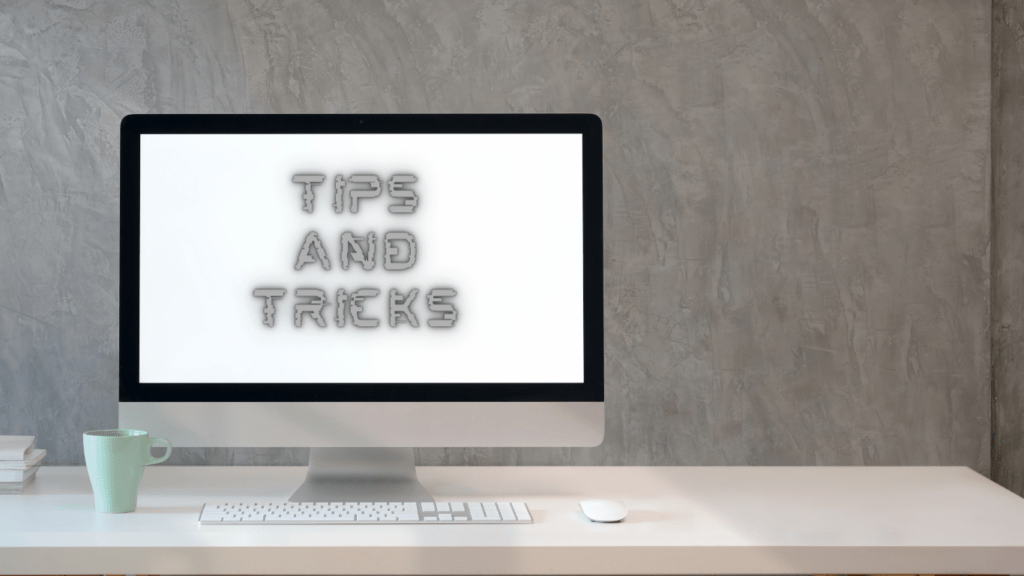
Navigating game construction can be daunting. “Brick by Brick” offers valuable insights to help ease the process.
Best Practices for New Developers
Start Small: Begin with a simple project. Create a basic game to understand core mechanics. Avoid complex concepts initially to prevent overwhelming challenges.
Use Version Control: Implement version control systems like Git. Track changes and collaborate efficiently without risking project integrity.
Learn by Doing: Practice hands-on work. Apply theoretical knowledge by building small prototypes. Reinforce learning and gain practical experience.
Plan Thoroughly: Detail game mechanics, storylines, and designs before coding. Effective planning reduces mid-development changes and improves efficiency.
Common Pitfalls and How to Avoid Them
Over-ambition: Scope projects realistically. Trying to build an AAA game from the start leads to burnout. Incrementally increase project complexity.
Underestimating Testing: Allocate sufficient time for testing. Skipping thorough testing results in buggy gameplay. Use systematic testing methods for quality assurance.
Ignoring Optimization: Focus on performance optimization early. Poorly optimized games face performance issues on lower-end devices. Prioritize efficient coding practices.
Neglecting User Feedback: Incorporate user feedback actively. Ignoring player input results in games that don’t meet player expectations. Engage testers early in the development cycle.



